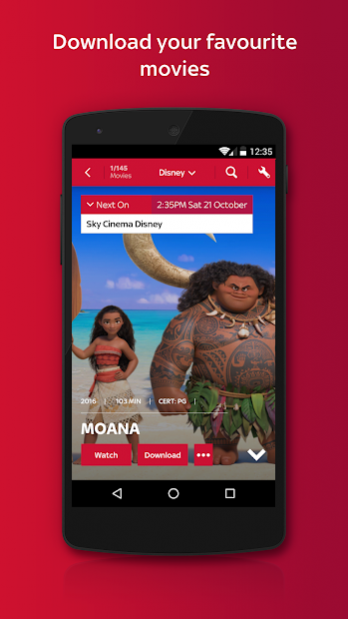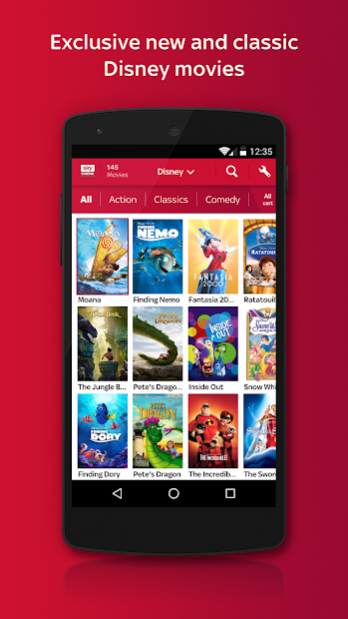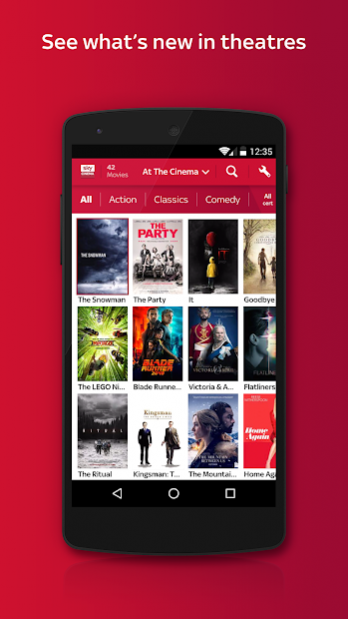Sky Cinema 6.0.0
Free Version
Publisher Description
The way to watch Sky Cinema's great range of movies - including recent premieres like Frozen 2, Downton Abbey and IT: Chapter 2 - is changing.
Sky customers can download the Sky Go app; and Virgin Media customers can get the Virgin TV Go app in the UK, and Virgin TV Anywhere in Ireland.
It's all the same great titles, just a different app to watch them on your device!
Watching Sky Cinema channels or On Demand video requires a Sky Cinema package subscription from your provider. Some programmes from live Sky TV channels are unavailable when watching on your device. ** Sky TV customers with Sky Go Extra and Virgin Media UK triple customers with Full House TV can download a movie two times per household. Content is deleted 48 hours after viewing starts or no later than 30 days after download, depending on content licenses. Download is not currently available to Virgin Media Ireland customers.
Sky's full terms and conditions can be viewed here: http://www.sky.com/tv/channel/skycinema/article/sky-cinema-app-terms-and-conditions
Sky's privacy notice explains how Sky uses your information. You can view this notice at: http://www.sky.com/privacy
About Sky Cinema
Sky Cinema is a free app for Android published in the Recreation list of apps, part of Home & Hobby.
The company that develops Sky Cinema is Sky UK Limited. The latest version released by its developer is 6.0.0. This app was rated by 9 users of our site and has an average rating of 3.2.
To install Sky Cinema on your Android device, just click the green Continue To App button above to start the installation process. The app is listed on our website since 2020-07-29 and was downloaded 2,338 times. We have already checked if the download link is safe, however for your own protection we recommend that you scan the downloaded app with your antivirus. Your antivirus may detect the Sky Cinema as malware as malware if the download link to com.bskyb.skymovies is broken.
How to install Sky Cinema on your Android device:
- Click on the Continue To App button on our website. This will redirect you to Google Play.
- Once the Sky Cinema is shown in the Google Play listing of your Android device, you can start its download and installation. Tap on the Install button located below the search bar and to the right of the app icon.
- A pop-up window with the permissions required by Sky Cinema will be shown. Click on Accept to continue the process.
- Sky Cinema will be downloaded onto your device, displaying a progress. Once the download completes, the installation will start and you'll get a notification after the installation is finished.